Since GTM introduced an automatic way of tracking scroll depth in Google Analytics, there has been a proliferation of this tracking. In this post I explain why you should avoid such “noise”, avoid the cost implications (would you pay $1000/month for this?) and provide alternative (better!) ways to track engagement!
Seriously – What’s point of tracking scroll depth?
Scroll depth != visitor engagement.
That is, after spending 20+ years watching users navigate and consume website content, I have never found a connection between how far they scroll and whether they have actually engaged with any of the content viewed.
Anyone that has tried to create content knows just how hard it is to write good compelling content – even for benign products/commodities it is possible, but it’s hard work and really requires specialist skills. Journalists fit into this category, but very few work in the staid industry of content generation. So the vast majority of the commercial web contains pages stuffed full of marketing waffle, buzz-words, ads, pop-up surveys, stock images, and to top off – a poor performing site search function.
The result is that a user lands on a page and then immediately starts scanning around. That is, looking for page action items (links and buttons), adjusting to the site’s navigation and terminology, and fine-tuning their “banner blindness” i.e. being able to focus on finding the valuable information by mentally blocking out low-value content. I consider all this a skill – built subconsciously by users. It’s why people become so impatient while online.
All this activity means people scroll up and down pages continuously.
An enormous amount of hit volume wasted – and that costs $$$
All of the scroll activity I describe above is tracked if you turn on scroll tracking in GTM. Below is a very typical example of vertical scroll depth, though it is just as straightforward in GTM to also track horizontal scroll depths.
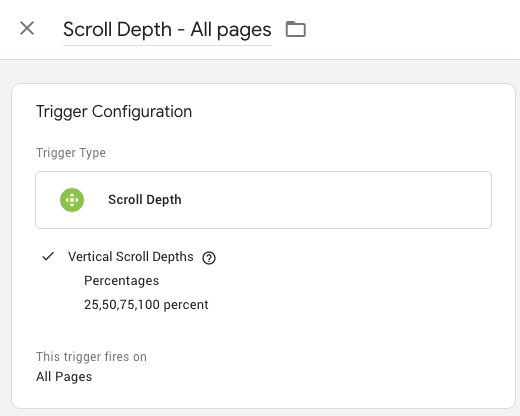
The above very common setup means for each and every page, 4 events are sent to Google Analytics!
Essentially implementations are as blunt as that. For low content pages i.e. where the only thing below the page fold is the footer notice, even the slightest movement of the browser scroll bar results in 4 events being fired – just for that page. To put that into context, that number is higher than the average number of “Pages / Session” reported by many websites!
It means that its common to see volume of scroll depth hits for a website being greater than ALL the other data hits combined. See the 2x increase for hit volume below:

Would you pay $1000 per month to track scroll depth?
In the free version of Google Analytics there is a 10 Million hits per month limit. Beyond that you need to upgrade and pay for the extra horsepower – and that cost is significant.
In the above screenshot, after 30 days an extra 15 Million hits were collected for scroll depth. That took the GA360 client over their account limit and they had to pay an extra $1000 per month in overage charges. Can your org justify that? Even if the extra hit volume is available in your account, it’s a waste of data – you are simply generating noise. And like all noise, it hides the valuable data “signals” (the music).
When to use scroll-depth and how
There are specific circumstances where a well crafted web page (or app) can benefit from scroll depth tracking. For example if you are a price comparison engine where every product impression counts, or a news site that displays ads based on volume of content consumed. But even then, ensure you do not use the default GTM trigger “All Pages” as it is way too blunt – you end up with your data skewed by your short pages. Instead focus on a specific group of pages that you want to analyse this metric for. And unless scroll depth is part of a KPI, turn it off once you have concluded your analysis.
There are alternative (better!) ways to track engagement…
10 Micro Goals for Tracking Content Engagement
Here is my suggestion of 10 more tangible events to track that indicate visitor engagement:
- Show a snippet/summary first that needs a click to expand for more information.
- Use a ratings system e.g. rate this page, did this answer you question (y/n)?
- Click to read more deeper information e.g. page 2, meaning the visitor read page 1.
- Clicks on social share buttons – Tweet, Like etc.
- Visits where a comment/review is added e.g. a blog comment or product feedback (or outbound click to review site).
- Click to print, or download the pdf version of the content.
- Connect in some way to the content author, reviewer, manufacturer etc.
- Click to see larger images.
- Clicks to read related articles.
- Subscribe to similar articles e.g. email, RSS etc.
All of these are reliable ways to track that a reader has *engaged* with your content. It doesn’t mean you should bombard your visitor with all of them. Some will work for you and some will not. Cherry pick the best for your situation.
BTW, if you are interested in what I am building in this space – a forensic GA data auditing tool with an emphasis on GDPR compliance – visit verified-data.com.
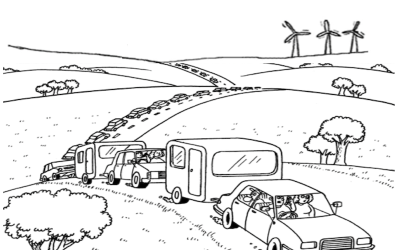
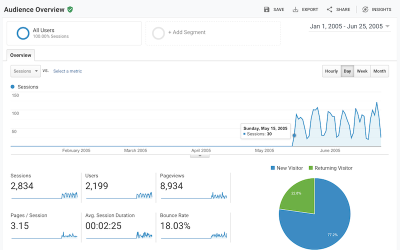

Based on your % or pixel selection, what thresholds do you want to set up as trigger points (e.g. the point in a user s scroll on your site where you d like this trigger to fire).
Totally agree with you Brian. Nice to take part of your knowledge again. I’ve been lost in other nonsense things (like scroll depth haha).
Cheers!
Ps. A typo at the start “weather” Vs “whether”. I know.. auto correct. Haha!
Thanks Marcus (typo fixed!)
A really interesting argument to scroll tracking, the message around making users more aware of the cost implications associated with sending more hits for bigger sites is really important. I do also believe though that rather than to avoid the metric completely, being more logical with how you set it up is just as important.
Say you only to set an event to fire at 80% scroll depth (removing the footer, this is usually the end of an article) and limiting the firing to content pages, you have already reduced the cost by more 75%. This can then be used in combination with other engagement metrics (bounce rate, time on page..) to understand if a reader was “engaged” or “not engaged” with your content without incurring a massive cost.
Agreed Richard – planning an install can make a big difference when it comes to data noise, though it is surprising to see just how many setups simply turn on all “switches”. An historical downside of being free, though in a GDPR world of data governance maybe that will change…
That said, I have yet to see any study showing a meaningful use of scroll depth. It gets banded around as a useful metric and potential KPI, but scratching below the surface I find any implied engagement from scroll tracking simply falls apart at the first poke. Do you know of a study that sheds some light?
Great post. Engagement is very specific to a website, but scroll isn’t an engaged user persay. I think because it’s easier to add this tag over a group of tags people have got lazy reporting a metric for a KPI