This is a edit of an article I originally wrote for journalism.co.uk to discuss what digital data
is accurate (and what is not) from a publisher’s point of view.
Part ONE (this page):
- Most of the web is junk, but web analytics can help
- The two types of web analytics
- The accuracy debate: On-site versus off-site metrics
Part TWO: On-site versus off-site analytics tools – how they work
Part THREE: On-site versus off-site analytics tools – what’s accurate?
1. Most of the web is junk, but web analytics can help
Imagine using the web to find exactly what you are looking for, instantly. By that, I mean actually discovering authoritative, reliable and accurate websites, with the information you need, in a quick and efficient way. Maybe the information you want is the best price from a respective retailer, resort reviews from real holiday makers or a news article from an expert that helps you understand what the financial crisis is actually about. The problem is that such sites are like gold nuggets – a valuable resource that is rare in a virtual world of poor ergonomics.
The truth is that the vast majority of the web contains poor quality content. Even for those sites that do have great content, often they are difficult to find (via a search engine) and the user experience is so poor, you simply wish to leave. Despite nearly 20 years of web development, most of us still waste dozens of hours a month trawling the web, weeding out sites that either have irrelevant content to our search query or where the user experience is just too frustrating. Unfortunately – similar to weeding – those sites don’t really go away. A Google search the next day can bring up the same poor results and the process starts all over again.
How web analytics can help
That’s where web analytics comes to the rescue – the part science (measuring it) and part art (understanding it) of assessing a website’s performance. Simply put, web analytics is for website owners to understand their online visitor behaviour with the purpose of improving it. Perhaps the marketing campaign is poorly focused; visitor expectations not met when they arrive on the website; the content displayed is out of date; the navigation system sucks; or an on-site search function returns no results (or worse still the same result) no matter what keywords you use. Web analytics tools help you identify these problems on your site, so you can fix and improve them i.e. get a better return on you digital investment.
Almost always the increase to the business bottom line by making such improvements is greater than 100%. That is, a doubling of revenue returned back. Often, it is significantly more – making web analytics a very exciting place to be.
Examples include:
- Highlighting top performing products, pages, campaigns (and poor performing ones to be culled)
- Identifying pain-points in sales funnels that is choking conversion
- Identifying high bounce rate pages – those where visitor look at only one page and then leave. Surely that must define a poor user experience…?
- Showing what results are delivered from your on-site search engine and what keywords your visitors use, including those that produce zero matches (when you know the data is there), and those returning generic PR pages when a specific search query is used.
- Segmenting the different visitor behaviour of your prospects, staff and customers so you can target the right ones.
2. The two types of web analytics
There are two types of web analytics data: off-site metrics and on-site metrics. As their names suggest, these relate to metrics that can be obtained irrespective of your website presence (off-site metrics) or those obtained when a visitor lands on your website (on-site metrics) respectively – see Figure 1.

Figure 1 – the two types of web analytics and the tools used for each*
3. The accuracy debate: On-site versus off-site metrics
The two types of web analytics tools have developed independently of each other. Partly because of the different methodologies involved, and partly because the stitching together of both types of data points (everyone is striving for the best of both worlds – e.g. valuable demographic information combined with actual visit actions!), is too difficult to achieve. The difficulty lies in the disparate data systems involved and the scary privacy implications of actually doing it.
Because of this separation within the web analytics industry, there are heated debates as to which method is more accurate…
But there is no accuracy debate – really…! My point is that accuracy is a moot discussion – having little or no practical relevance.
Instead…
Use on-site tools if you wish to count the activity on your website. Only such tools can do this effectively and accurately. Assuming a best practice implementation, data collected on-site can be very accurate for measuring your visitors, their journey through your site, their engagement, conversion to a customer/lead, and most importantly, their value to your business.
Use off-site tools to bring additional data to the table – not accuracy. This includes demographic, search engine query data (Google and other search engines remove this from searches) and competitor intelligence information.
Essentially you need both… Having on- and off-site analytics data is the key to success. That is, having both pieces of the jigsaw together provides a complete view of the performance of your site and where it fits within your organisation (its value) and your competitive landscape (benchmarking against others).
A unified tool/approach for combining both types of data is still some years away, but it is the direction the industry is heading. For now, if you have to focus on just one type of analytics, choose an on-site tool. There is so much to gain form understanding your actual visitors and customers.
*From a vendor perspective, the separation of methodologies is not as mutually exclusive as Figure 1 suggests. For example, Hitwise, comScore and Nielsen Netratings also have on-site measurement tools, while Google has the ability to provide off-site search query data to compliment their on-site tools.
…continue to PART TWO: “On-site versus off-site analytics tools – how they work”
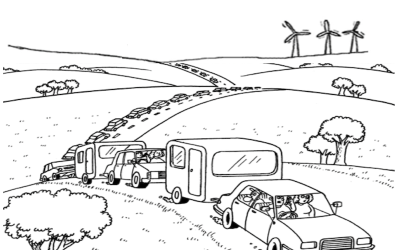
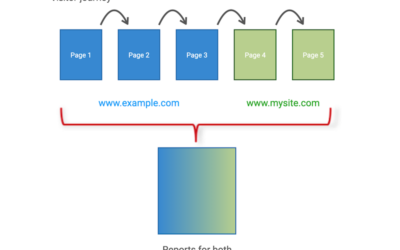
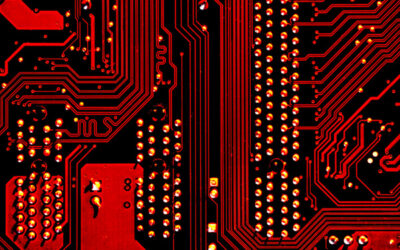
There are certain recommendations which I would like to make with respect to effective utilisation of website data using tools like Google Analytics:
*Avoid Drawing Random Conclusions
*Segment your data and identify the shared behavior and demotic occurrences in order to determine factors affecting performance your website
*Make sure that you highlight the data which has a serious impact over the bottom line of your website
Great feedback Ellen
Thanks, Brian.
I think onsite metrics are more useful, and hey, why not use what’s free? So I very much appreciated your pro’s and con’s. There is no one right answer for every situation, and it’s important that we *think* as we do.
Thanks!
Lara
Brian, thanks for a great post!
I think way too often the opportunities to use off-site metrics to complement on-site web analytics are overlooked. However, one thing to note is that for smaller markets (such as for us Finns) there really isn’t much choice. Currently you can get only comScore data here, and (as you stated in your post) you really need a high-traffic Finnish site in order for the results to be within a comfortable error margin.
It will be interesting to see how the marketplace evolves in the future, and will there be emerging solutions to help marketeers in small markets to utilize off-site analytics outside the 800-pound-gorilla range.
Best,
-Leevi