These are my best tools, or “add-ons” I use when working with Google Analytics and Google Tag Manager. They focus on helping you get you get on top of and maintaining your data quality. I use all of them regularly (listed in no specific order). Updated Feb-2019.
If you have a recommended tool, please add via a comment. Note I am looking for recommendations from real practitioners – not promo material from vendors…
Let’s start with the fundamentals from Google…
The first three are official from Google and offer reliable, if basic, functionality.
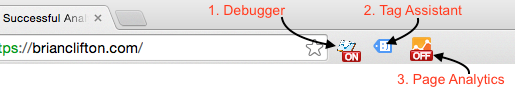
1. Tag Assistant (Chrome extension)
Allows you to verify you have installed tracking tags correctly on your pages (not just GA). Helps you troubleshoot the Google Analytics Tracking Code (GATC), Google Tag Manager (GTM), and Adwords Conversion Tracking. Official from Google.
2. Google Analytics Debug (Chrome extension)
Inserts analytics_debug.js (or ga_debug.js) for you when you load any page containing a GATC in the Chrome browser. You can then view very useful information in the browser console. Includes error messages and warnings about your tracking code implementation and a detailed breakdown of each tracking beacon/variable sent to Google Analytics. Official from Google.
3. Page Analytics (Chrome extension)
Overlays GA report data directly over a page loaded in your browser. Includes date range comparison and segmentation tools. Official from Google.
More advanced tools…
These build on the basics and add some really useful bells and whistles. All are indispensable to me…
4. Verified Data Auditor
A Google Analytics audit tool taking a systematic and forensic approach to data quality and governance. Note, this is my own development based on the methods I describe in the book Successful Analytics. Verified Data automates the audit process, acting as an early protection system – finding issues, such as GDPR problems, bad or missing data etc., so you can fix them before they become serious. Launched in 2018, it is now a separate venture with its own dedicated team.
5. Da Vinci Tools (Chrome extension)
This tool brings a lot of small enhancements together in one place – and it does them really, really well. Making the whole so much greater than the sum of its parts. Developed by a trusted expert – Stephane Hamel.
6. GA Debug (Chrome extension)
This is my indispensable Google Tag Manager and Google Analytics debugging tool – particularly for enhanced e-commerce implementations. It works by examining the actual data hit sent to GA, not just the variables Developed by a trusted expert – David Vallejo.
7. Supermetrics
I have used this excellent “data grabber” from day one – almost 10 years – and it keeps getting better. Originally designed in order to pull data from a variety of sources (e.g. GA, YouTube, Facebook, Twitter etc.), into Excel or a Google spreadsheet so that you can calculate and mashup as you wish. Now its also a major force in connecting such data sources directly with Data Studio. Developed by Michael Thuneberg.
8. Campaign URL Builder (Chrome Extension)
Google already has a useful URL web page for building campaigns, but its a little cumbersome to use. This browser extension adds some very nice user friendly features such as: Loading the current web address automatically; Create and manage pre-configured sets of tags i.e. a template campaign url; Choose a template campaign as your default – great for fast editing of multiple landing page urls.
9. Tag Manager Injector (Chrome Extension)
If you are using Google Tag Manager (if not, why not?), this is a very powerful tool. It allows you to inject your own GTM container snippet onto a page. Why do this? So you can build your own complete test environment within GTM and then “deploy” it onto a site via your browser. That is, its a GTM install specific to you. Very powerful for creating/testing a setup before a real deployment. Developed by Chris Berger.
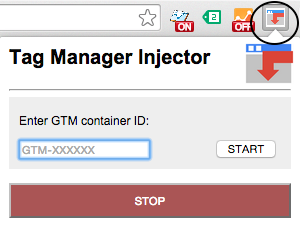
Thanks to my friend and colleague David Vallejo for letting me know about this one.
10. Data Layer Inspectors (Chrome extensions)
There are quite a few of these as browser extensions now though I only list the ones I have personally used. Essentially they allow you to inspect the dataLayer in realtime so you can see what variables are being set and on what events. Think of these as a better user experience than the GTM Preview mode. All are quite similar in functionality:
- dataslayer – by Sean Adams
- Datalayer Checker – this also allows you to inject a GTM container (similar to #9). From sublimetrix
- Data Layer Inspector+ – by Analytics Pros
11. GTM Copy Paste (Chrome extension)
As simple as the name suggests, straightforward to use and a huge time saver. This completely replaces the use of GTM’s export/import function which is a PITA if you just wish to copy a handful of items. By measureschool.
12. Regular Expression Helpers
Regular expressions (regex) are used to match patterns within text. In Google Analytics, regular expressions are used for filtering—for both filtering within a report (table filter) and for creating separate report sets (View filters); For defining advanced segments; For configuring goal conversions and funnel steps. In other words, regular expressions are important!
Going beyond the basics things can rapidly appear complex to the uninitiated – because regular expression resemble algebra. Therefore, before attempting these try my jumpstart regular expression tutorial, then practice with these interactive sites:
- regexr.com (my preference – I use this a lot!)
- regexpal.com
More Apps…
These are not really about data quality and are a little more experimental – by that I mean I do not use these every day, but I have experimented with them and I am happy to recommend others to do so.
Table Booster
A good visualisation allows you to spot data quality issues. Table Booster turbo charges the stale data grid of Google Analytics with some very useful visualisation aides. Developed by e-dialog.
Exploratory.io
An innovative approach data science without coding, by using a visual interface for R. Enterprise stuff indeed, but comes with a free trial. For experienced data users. Presented at Superweek 2019.
Google Analytics and R
A bit of Google Analytics data science in R. A great tutorial with all code example available on github – from a trusted expert Tim Wilson. For experienced data users. Presented at Superweek 2019.
Even more apps…
Google Analytics maintains an App Gallery of third-party-developed add-ons that extend Google Analytics functionality.
If you have a recommended tool, please add via a comment. Note I am looking for recommendations from real practitioners – not promo material from vendors… 🙂



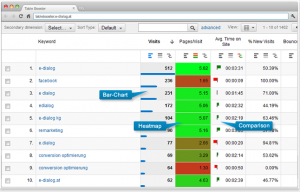
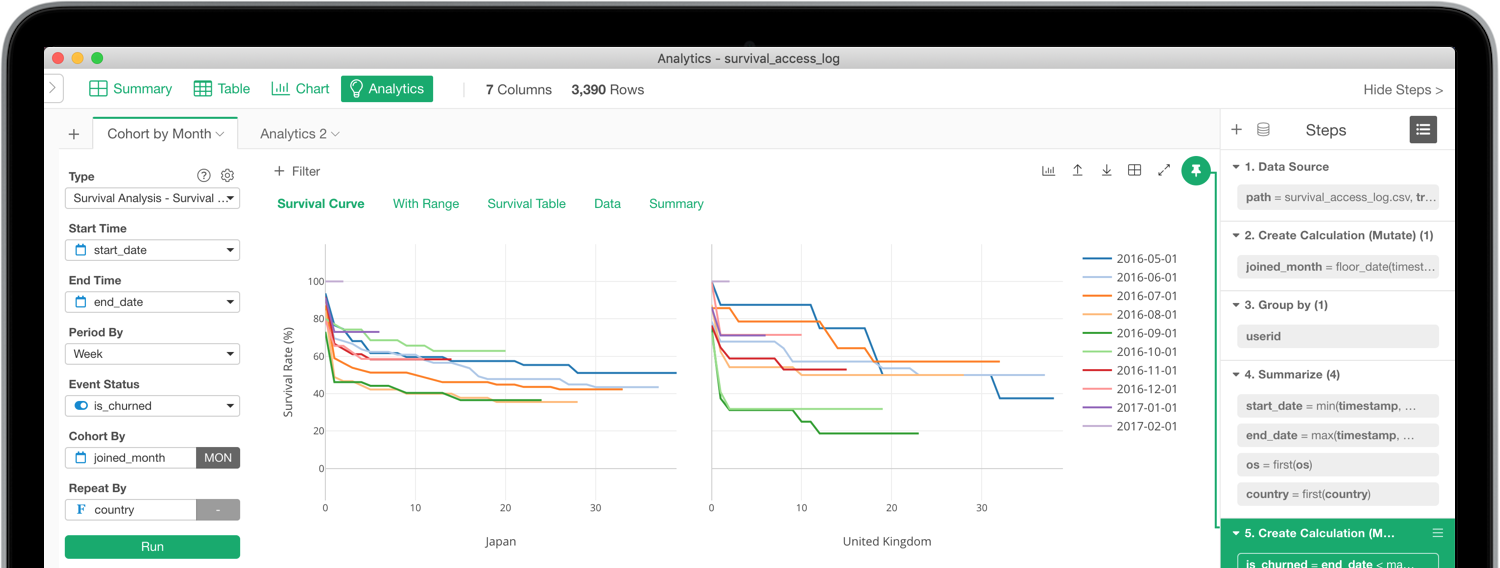
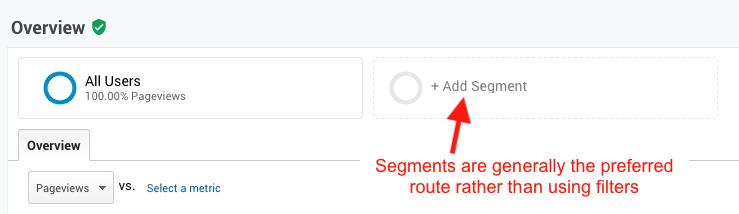
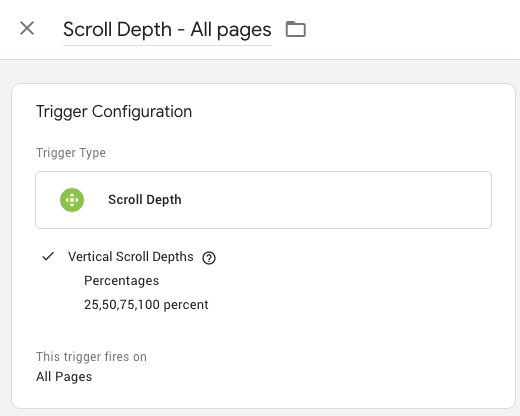

Thanks a lot for sharing this amazing list Brian!
I didn’t know a few of them. I’ll definitely try them in the upcoming days 🙂
We just launched “Enhanced Google Analytics Annotations” a few days ago just in case you want to take a look: https://context.sweetlabs.io/google-analytics-annotations-extension/
Thanks again for sharing!
Hey Brian – the other tool that I think should be on here is Simo’s GTMTools.com. Like Julian Jueneman’s/Measureschool’s “GTM Copy and Paste”, I like the GTMTools for copying tags, triggers, and/or variables from container to container.
GTMtools also has a library feature, which I use to store some of my commonly used setups so I can then easily import when I take over a container, for example.
Thanks for the nudge Fred – GTMTools.com has been on my list of things to try out for way too long. To my shame I just haven’t had chance to try it. I know coming from Simo it will be great, but I would rather write something genuine as a user then regurgitating marketing blurb…
I will definitely take a look in the next few weeks.
Brian – I couldn’t live without the Analytics Pro dataLayer Inspector+ chrome extension. Super helpful for GTM/GA debugging. It would be my desert island pick.
Hi Brian,
Is there a way to perform z-test in the actual version of GA. Cannot find the z-test button in my GA as it appears in the image that you posted.
Thank you in advance,
Nicklas
Hello Nicklas – contact the developer of that bookmarklet (Michael Whitaker). He is a good guy and helpful 🙂
Looks like this is no longer being developed so I removed from the list. However the Da Vinci Tools extension has something similar (Confidence Test calculator)
Hey Nicklas,
I just updated this Chrome extension I had written a few years ago. Previously it wasn’t working since it scraped the numbers from the DOM (webpage) but now it gets the actual data from the request. It provides a pairwise t-test on the line graph data, or a non-parametric version when there aren’t enough data points for the normality assumption of the t-test.
https://chrome.google.com/webstore/detail/statistical-test-for-goog/jdijbhedpeoddlmcbooapojknnfkengj
writeup
https://noahonnumbers.com/blog/entry/statistics-google-analytics/
Thanks Brian!
Let me also add Google Analytics Easy Explorer (by Kueri).
A Chrome Extension which brings the power of Natural Language right into the Google Analytics.
Few sample queries:
– visits last 10 days from France
– visits by os and from Russia
– visits by campaign and label
– desktop visitors
– male desktop visitors last 10 days from the us and who are using windows
Hello Brian,
Do you know an alternative for the Firefox addon “Annotations Manager”. This script didn’t work for me on Universal Analytics.
Best regards,
Dragos
@Dragos – the type of GATC install should not effect plugins, so maybe the issue is something else. What does the plugin developer say?
Hey Brian,
Great post! I can’t seem to get the Table Booster working though. I added it to my chrome extensions and have set it to be “always visible”.
Is the chrome extension icon supposed to appear on the browser or is it one of those extensions that just runs in the background?
What did you do to make it work? Let me know.
Thanks!
Rich
When you open Chrome and log into GA you should see the icon for TableBooster (top left of window). Once enabled the tables are immediately pimped…
Nice list! Maybe it is just me, but I’ve always found #3 Page Analytics to be buggy – it breaks a lot of javascript websites and I frequently have to turn it off.
Also, I think you should have included some reporting options. My favorite is my company’s (no surprise) tool: https://megalytic.com – Megalytic.
Megalytic is the top choice for agencies that need to put out monthly reports to their clients.
— Mark
Hi Brian.
Thank you for including my injector extension in the mix, big fan!
I’ve now updated the extension with a hostname filter (exact and regex match).
Expressions and hostnames are also now retained when TMI is deactivated to avoid the need to re-enter them.
Chris
Hi Brian,
Nice list of tools, indeed. I just don’t see the need for #10 – GTM Injector – we do have a Preview & Debug mode in GTM, right? Why resort to an extension then…
Have you by chance reviewed http://www.analytics-toolkit.com – we have a neat collection of tools for GA Pros. You can probably feature us in a future post about GA Tools if you like our toolkit? Let me know if you want an extended trial for your review, I’d be happy to provide it.
Cheers
The injector is there when there is no GTM snippet in place…
I feel so dumb 🙂 Yes, that’s true, it would allow me to start working a day or two in advance instead of waiting for the client to place the code… Thanks!
Often I need to wait a lot longer than that… A common scenario is a new website build or redesign that can take several months to be completed. Our request for the GTM snippet to be added is usually left until last – just before launch (and sometimes forgotten about!). This plugin allows us to test progress whenever we want so be able to turn around the install almost the same day the GTM is officially added.
HTH
Hi Brian,
Thanks for mentioning my URL builder extension (#9).
New and improved version is on the way!
Regards,
Assaf
Good list, Brian! I’d also recommend trying out TagInspector.com for those interested in automated testing for GA/GTM and any other marketing and analytics tags. I’m definitely biased since my company created the product, but it’s definitely helpful for my consultant role because I don’t have time to check 100’s or 1000’s of pages for GA/GTM/AdWords tags, etc.
Looking forward to meeting you at Analytics That Excite 2015!
Hi,
I have myself used Tag Manager Injector, but prefer to use a local proxy tool like Charles or Fiddler.
All though TMI works nicely, I value that the two suggested tools are browser-agnostic and let’s me change all sorts of stuff on the pages I work on, besides injecting TMS scripts.
The fact that I, also browser-agnosticly, can see all requests to – and from the pages I work on, is a very big added bonus.
I know this is a matter of taste, but now you have my take on the matter.
Regards,
Peter