It never ceases to amaze me how much emphasis organisations still put on measuring website volume – “How many visits (or conversions) did our last campaign generate?” It surprises me because volume metrics are a very useful guide to failure – but not success. That is, low traffic and conversion numbers tell you that something went wrong. For example, wrong message, wrong audience, wrong timing, or a landing page error – but they are a very blunt metric for success.
A key meaning for measuring success is knowing which visits and conversions are your high value ones. In other words, which visitors are the most profitable to acquire. This can be measured directly if you are a transactional site, or indirectly as new leads/contacts/advocates. That is the principal behind optimisation – focusing your efforts on attracting/converting your most valuable visitors and pages.
Dave Chaffey is a SEO expert, distinguished author, active blogger, Google Analytics professional trainer – and friend! We have been discussing this topic on and off for the best part of year. I therefore asked him to write a guest post on this very subject. It you want to measure success and not failure, read on…
Show me the value! – by Dave Chaffey
We all know and love/hate the Tom Cruise “Show me the the money” rant from Jerry Maguire. For me, “Show me the money” should also be the mantra when creating actionable summaries and dashboards within Google Analytics or other web analytics systems. Or rather “Show me the value” since different types of business can generate value online in different ways.
Why value?
Value is THE measure that our senior colleagues who fund the investment in analytics and digital marketing activities can relate to. They want, need to see the return on this investment and page views and bounce rates just don’t cut it…
Which value?
Ultimately what the CxOs and financial controllers care most about is profit generated by online activities. This is more readily available in some analytics systems if you can import cost data about each transaction, but most will enable you to show revenue if configured right.
Show me the value in Google Analytics
In Google Analytics, value is best seen in the $Index value and revenue metrics which I’ll describe soon. But you will only see values for these if you have setup Ecommerce tracking or assigned a monetary value to your goals. True value, in the form of profit and margin for your Google AdWords campaigns, can be viewed if you import cost data for Google AdWords.
Comparing traffic source and page performance using their relevant revenue contribution is a big improvement on the non-value related measures like visits, pageviews or conversion rate that are so often reported in dashboard summaries from analytics (notice I don’t mention Absolute Unique Visitors, which as Brian has written previously, should be treated with a pinch of salt).
Once you’re reporting on value you can then start to find the value levers – that is which referring traffic sources, pages and conversion pathways are generating value and which aren’t, so you can take action.
The reason I’m writing this post is that value measures within Google Analytics appear to be hidden to the majority of end-users. I say this because many attendees to my Google Analytics workshop as well as Brian’s bespoke Google Analytics training aren’t familiar with value measures at all, even though they are existing users. This appears to be because to define value requires customisation, which often doesn’t happen (see step 5 in my post on 6 levels of customisation for Google Analytics).
The 3 key value measures within Google Analytics
The three main value measures in Google Analytics (aside from AdWords and AdSense generated value which uses cost data) which are explained in Brian’s book in the KPI section of Chapter 10 (p315) are:
- $Index value (page value)
- Per Visit Goal Value
- Per Visit Value
1. $Index value. This shows the influence of pages in generating value either through Ecommerce transactions or conversion goals with a value assigned.
So it’s available within the Top Content reports. It shows you the influence of particular pages in generating value if they were part of the path to purchase on the site. So you will see that goal value pages or checkout pages always have the highest $Index value, but you can evaluate the relative influence of category or product pages within the journey too.
It’s calculated by summing Ecommerce Revenue + Total Goal Value divided by the number of Unique Pageviews for a given page in a visitor session as explained by this chart:

Chart taken from http://www.google.com/support/googleanalytics/bin/answer.py?hl=en&answer=86205
2. Per Visit Goal Value. If you have a value assigned to your conversion goals this shows you the Total Goal Value for your reports. It’s reported within the Traffic Sources reports for Referring sites, Search Engines and Keywords, so it’s useful for comparing the value generated by other sites and your search campaigns.
It’s a little hidden since you have to select the “Goal Set” tabs within these reports.
3. Per Visit Value. You can see Per Visit Value measures within Traffic sources on the Ecommerce tab if you have Ecommerce tracking enabled.
Because both of these are a little hidden, I’d recommend surfacing them within custom reports which can also show variation in value generated across days or weeks – a handy application of custom reports. You can then compared actual value to target value if you have targets set.
Segmenting value
Finally, think about how you can use the underused Advanced Segments for how value varies between different visitor types. For example, I recently showed a client how their home and search pages were working much better for existing against new customers which enabled us to develop messaging to appeal to new customers and better explain the proposition.
I hope there’s some food for thought here and you’ll be popular when you show your colleagues the money. I’d be interested to hear how you use these value measures also (or perhaps you have others) by added your comments below.
About the author
Dave Chaffey has been involved in digital marketing since it was known as Internet Marketing in the mid 1990s – and this was the name of his first book on the topic published in 2000. He advises companies in all aspects of digital marketing strategy through his training course, consulting and books, but his passion is using web analytics to help companies get more from their web marketing.He runs Smart Insights – a digital marketing blog, consultancy and soon-to-be software service to help companies get more from their digital marketing using analytics. Many of the articles he writes are advice on using “Google Analytics to improve marketing”. He has also written the popular Econsultancy Best Practice Guides to Managing Digital Channel Strategy, Search Engine Optimisation, Paid Search and Web Design.
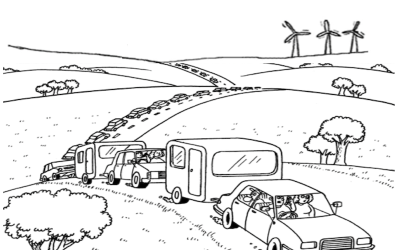
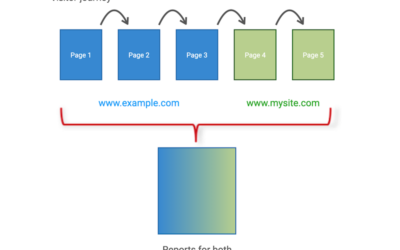
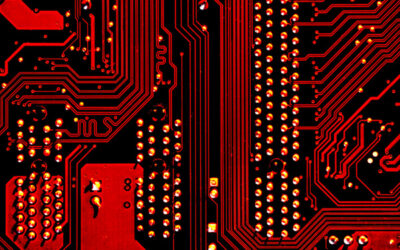
0 Comments